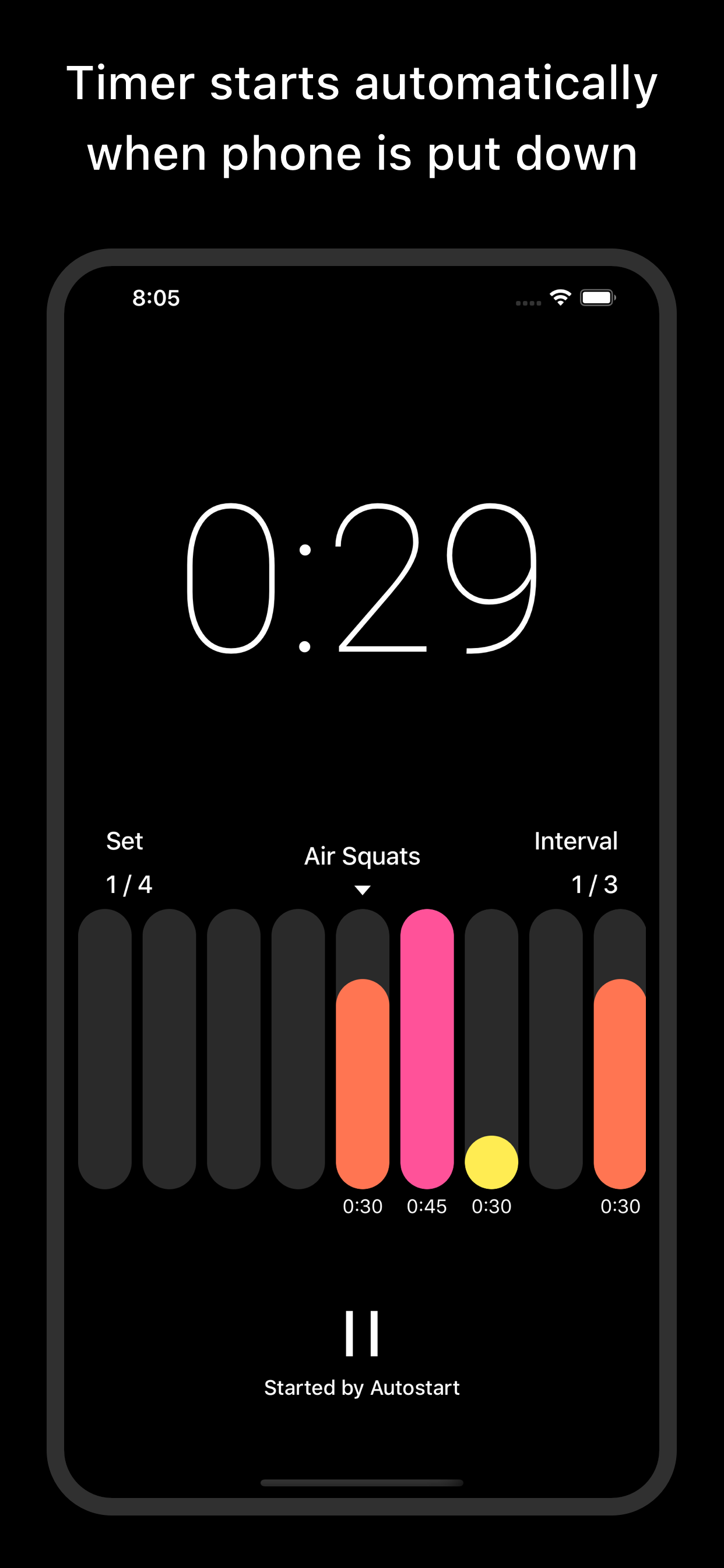Pacer Fitness - Interval Timer for iOS
Unlock Your Workout Potential
Using an interval timer is the best way to get the most out of your fitness time. Whether you are training for a sport or working toward your fitness goals, interval training is a proven method to keep you on track.
Timer Screen is Beautiful and Intuitive
Timer screen works seamlessly in portrait and landscape. It displays the entire timeline of your workout with color-coded interval bars that transition from right to left as you exercise.
Featured Workouts Help You Get Started
If you’re new to interval training, check out our featured workouts. Pacer can be used for many different fitness disciplines, so take a peek at what the pros are doing.
Creating Timers is Easy & Fun
The Pacer interval timer creator is only 1 screen. Intuitive gesture controls empower you to make and share timers in mere seconds, not fumbling through multiple screens like competitors.
Share Workout Timers With Friends
Pacer supports deep linking and timer sharing. Open a timer and tap share to send to a friend or share on social media. Recipients with Pacer will be able to open and save your timers to their devices.
Seamless Music Integration
Play music from your favorite music app with no interruptions. Pacer will play audio cues over your music and you can even adjust the volume independent of your music volume. No matter what music you’re listening to, the audio cues won’t be too loud or too quiet.
Autostart
Pacer knows when you are holding your phone and when you set it down. With Autostart enabled, once you open a timer just set it down to start it. Pick it up again to pause. Tap play/pause once to cancel autostart for the remainder of any open timer. Visit Settings in the app to change Autostart settings.